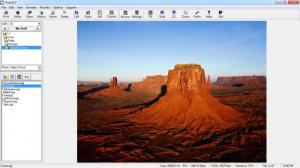PhotoElf
4.1.12
Size: 8.8 MB
Downloads: 4227
Platform: Windows (All Versions)
In the world of photo editing, MS Paint is clearly the most known application for this purpose. But popularity doesn't also mean complexity or ease of use in this case. That's because MS Paint lacks a lot of features demanded by most computer users and it's also inconvenient to use. On the other hand, an advanced photo editor like Adobe Photoshop takes a lot of effort to be mastered and requires a lot of system resources.
PhotoElf offers the best of both worlds, taking up little hard disk space, low system resources and also being very simple to use and intuitive. The program can be installed with minimum effort and supports most Windows versions.
After running the application, the user will be presented with a simple interface which, even if it's not so great looking, it's practical. The first thing to do is to navigate to the photo folder, using a Windows Explorer-like approach. After finding the desired photo, the user will just need to click on the Editor button included in the program's graphical toolbar. At this point, a new window will be opened, in which the user can edit the image in various ways. For example, he can change the brightness, contrast, clarity and other similar controls, making an image perfect and correcting it.
But PhotoElf doesn't only edit images, as it also includes a specialized feature for creating photo albums in HTML format, which can then be uploaded to the web with ease. For this, the user will only need to follow a step by step wizard and select the desired photos which should appear in the album. At the end, the files generated by the program will only need to be uploaded to the web using a regular FTP client.
Pros
It allows you to edit your images in the easiest way possible, using a practical interface. Besides that, the user can create photo albums with ease and save them in HTML format, just by following a simple step by step wizard.
Cons
The interface and program functionality can be considered a bit too simple by some users. PhotoElf allows you to edit all your photos with ease, helping you correct them and generate true works of art in no time.
PhotoElf
4.1.12
Download
PhotoElf Awards

PhotoElf Editor’s Review Rating
PhotoElf has been reviewed by Jerome Johnston on 13 Jul 2012. Based on the user interface, features and complexity, Findmysoft has rated PhotoElf 4 out of 5 stars, naming it Excellent